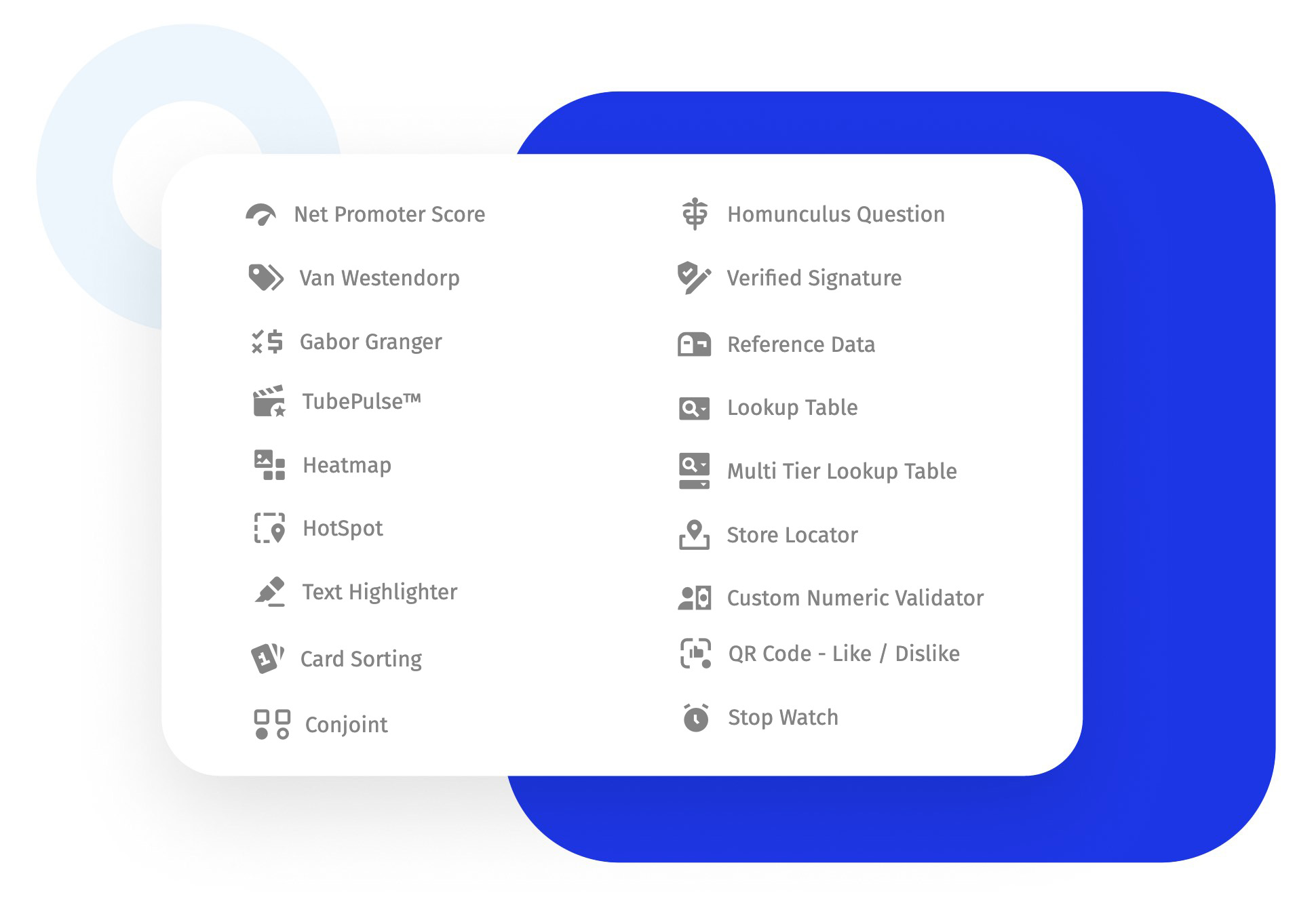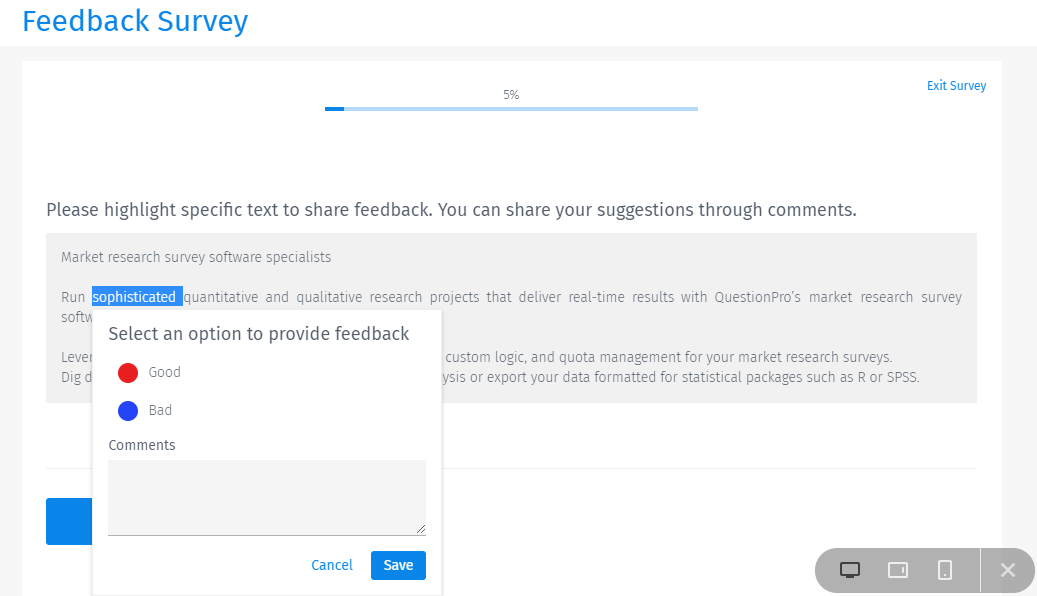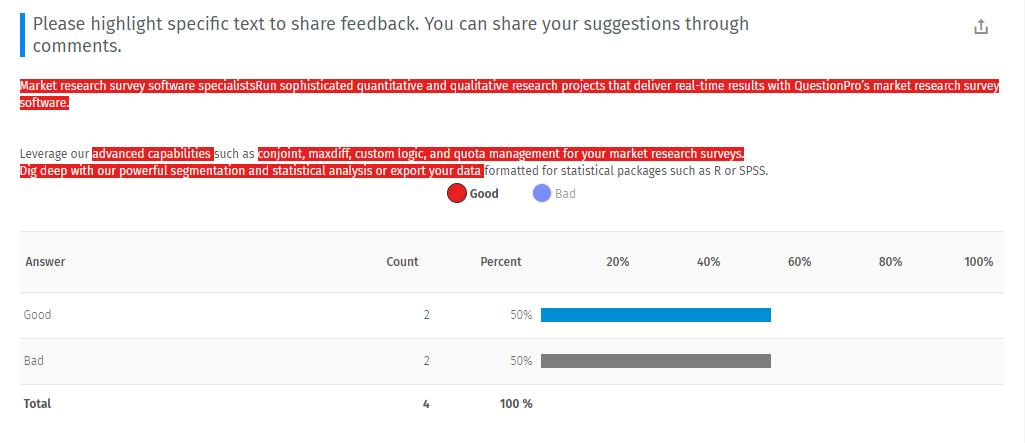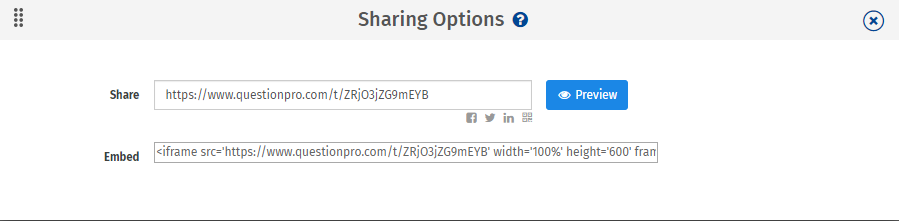While document editors like Google Docs, Microsoft Word, OpenOffice Writer, and others allow you to comment on specific text in a document, they can't help when you need feedback from a large number of survey respondents. In such situations, a text highlighter question can help to collect opinions and gain insights into your audiences' choices.
Example of a text highlighter question
Assume a business wants to revamp their website. Before going live, the marketing team can share the content with the internal team and request feedback. The respondents can select the text and add their comments.

Text highlighter question in surveys
In QuestionPro surveys, text highlighter is an advanced question type with customizable multiple-choice options. By default, there are two options - 'Good' and 'Bad'. When the respondent selects the text, they can also view an open-ended textbox along with these options. Respondents can choose one of them and submit their responses with or without entering the comments. They can highlight multiple words or sentences and offer their feedback. To improve the readability, survey creators can add line breaks within the text.
The 'Good' and 'Bad' radio buttons next to the response options are colored in red and blue color by default. You can also customize the colors of these buttons.
Data analysis of text highlighter question
You can view the distribution of responses of the text highlighter question on the report dashboard.
To know which section of the text was selected for an answer option, click on the circles next to the options.
For instance, in the below text highlighter report, the words marked in red were selected by the respondent as ‘Good’. When the survey creators click on any of the circles, they will be able to view the text selected for that option.

You can also share this report on social media sites like Facebook, Twitter, and LinkedIn by sharing the report URL or QR code. To embed the report on the website, use the embed code.

Uses of text highlighting tools
Concept testing: You can use text highlighter questions to experiment with different ideas. Say, ad copywriters can create three variations of the same content and share it with team members. They can go ahead with the one with the highest number of 'likes'.
Feedback surveys: Text highlighter questions can be used in any feedback surveys when you need to gather feedback on textual elements. When people generally tend to ignore the text, this question type can be used to get explicit feedback. Also, it is useful when there is a lot of emphasis on the content, say brochures, or collaterals. Before sending out the content for print, knowing the opinion of the stakeholders can save time and effort.
Online tests: This question type can be used to share the question text with the peer faculties to verify the technical and grammatical correctness of the question.
Advantages of highlighting text in surveys
Gather feedback early: With text highlighter question, you can collect inputs early in the process and avoid any rework. It is also a great way to gather suggestions and gather data that would otherwise be missed.
Know what exactly respondents like: Instead of assuming what respondents may have liked in what they like, you can collect specific and detailed text highlighter data as opposed to generic data.
Save time: Once you have the data regarding what your respondents like or don't like, you need to work on only specific elements. It saves time as compared to reworking the complete design.
Increase respondent engagement: Text highlighter questions are easy to answer and also allow respondents to share their thoughts. They are not just asked whether they like or dislike a piece of text, but also offered an option to explain their choice. It improves the quality of data collected through surveys.
How to set up the text highlighter question in your surveys?
Learn how to set up and use this feature with our help file on the Text Highlighter survey question.
 Survey Software
Easy to use and accessible for everyone. Design, send and analyze online surveys.
Survey Software
Easy to use and accessible for everyone. Design, send and analyze online surveys.
 Research Suite
A suite of enterprise-grade research tools for market research professionals.
Research Suite
A suite of enterprise-grade research tools for market research professionals.
 CX
Experiences change the world. Deliver the best with our CX management software.
CX
Experiences change the world. Deliver the best with our CX management software.
 Workforce
Create the best employee experience and act on real-time data from end to end.
Workforce
Create the best employee experience and act on real-time data from end to end.