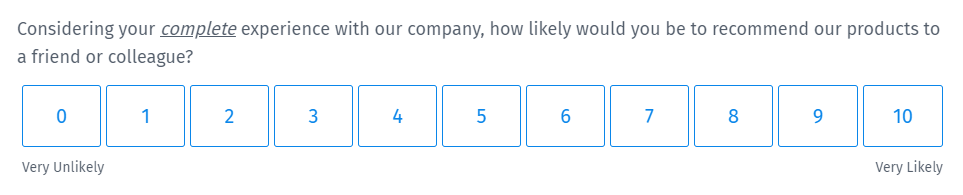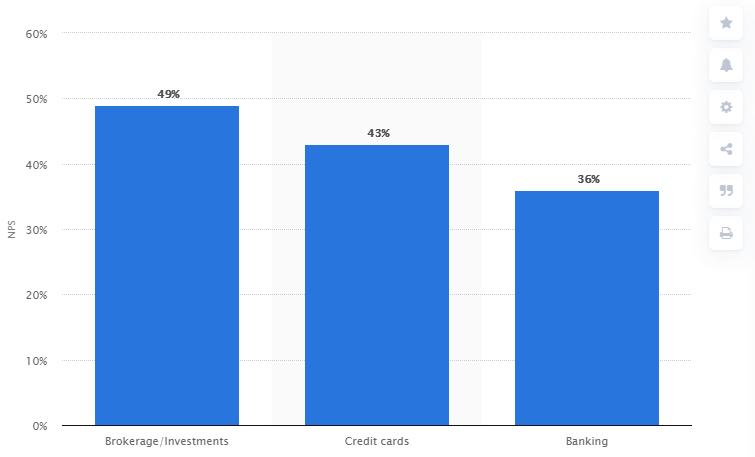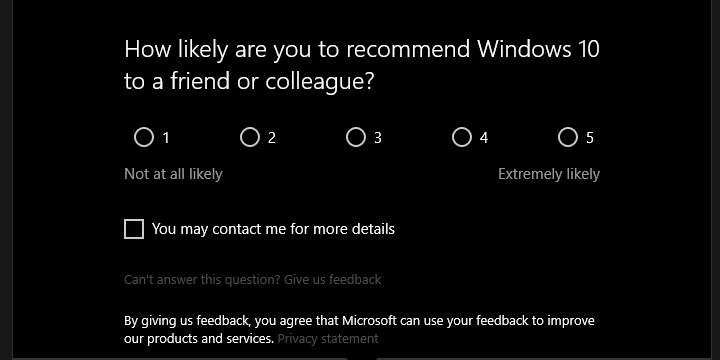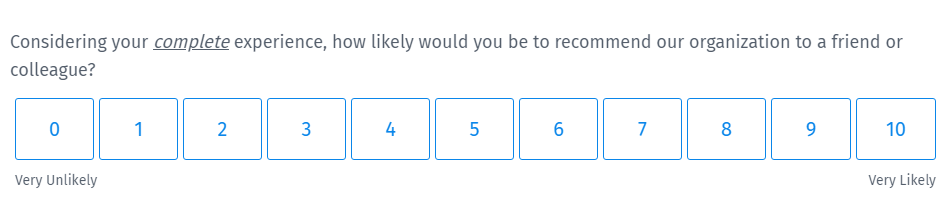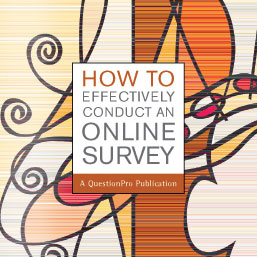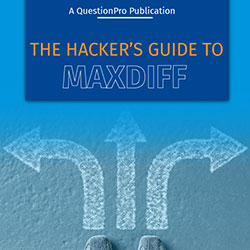What is the Net Promoter Score?
The Net Promoter Score (NPS) is a measurement index of how likely your customers will refer your products and services to their friends and family. It is one of the customer experience metrics and is used to predict customer loyalty.
NPS is an indicator of customer advocacy and can be used to test the health of your business. Organizations conduct Net Promoter Score Survey to collect customer feedback and calculate the NPS score. It ranges from -100 to 100, with the higher the positive score, the better. It implies more customers are willing to refer your business to others. A good NPS score means high customer satisfaction and a great customer experience. It measures customer satisfaction throughout the customer journey and identify the percentage of customers that are most satisfied - that is, the percentage of promoters, the percentage of passives and, the percentage of detractors.
Apart from customers, NPS is also calculated for employees. In the context of a workplace, Net Promoter Score implies how likely your employees are to refer your organization to their friends or past colleagues. The term used is called employee NPS (eNPS).
The calculation is done based on the responses to the below NPS question:
Considering your complete experience, how likely are you to refer our products and services to a friend or colleague?
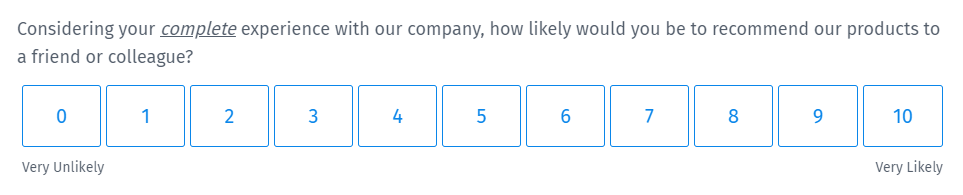
Breakdown of NPS score
- 9-10: Promoters, who are likely to recommend your business.
- 7-8: Passives, who are satisfied but not happy enough.
- 0-6: Detractors, unhappy customers who are less likely to purchase again and most likely to deter others from buying your products or services.
NPS Calculator
NPS is a percentage calculated based on the scores given by the customers. The steps to calculate Net Promoter Score in Excel are as below:
- Capture all the data in an excel sheet.
- Based on the NPS question scores, identify Promoters, i.e., find all responses with the score 9 or above.
- Count the number of Promoters.
- Divide the total number of Promoters by the total number of responses.
- Multiply the result by 100 to get % Promoters or Promoter NPS.
- Repeat the above steps to get % Detractors or Detractor NPS.
- Subtract Detractor NPS from Promoter NPS to get Company NPS.
QuestionPro can simplify the NPS calculation for you and help you classify your customers into Promoters, Passives, and Detractors.
Learn more: NPS Score - The Complete Guide
Consider you got 1000 responses for your customer survey. Let's say you received,
Promoters = 700
Passives = 100
Detractors = 200
Then,
% Promoters or Promoter NPS = (700/1000)*100 = 70
% Detractors or Detractor NPS= (200/1000)*100 = 20
Company Net Promoter Score (NPS) = 70-20 = 50
In 2020, brokerage/investments were the financial industries with the highest average NPS score of 49% in the United States. The survey was conducted on 66,000 respondents through emails.
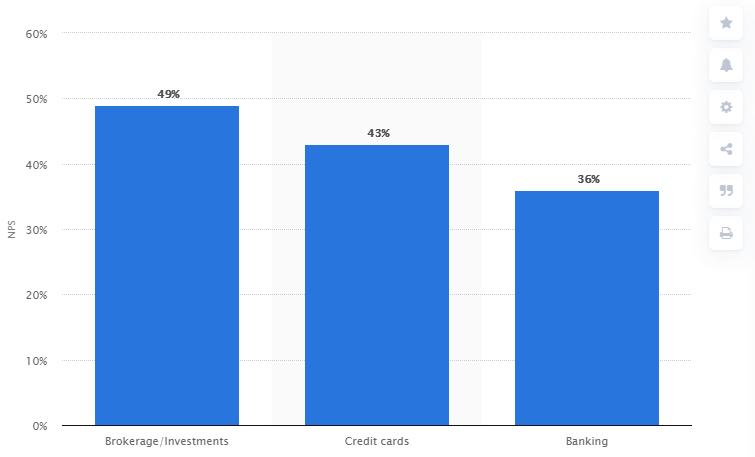
Source: Statista
Customers go through various touchpoints right from learning about the product to using the product. They might have different experiences and opinions throughout the journey. So businesses can conduct an NPS survey at various points to collect data and improve the customer experience at the individual touchpoint.
How to measure NPS?
Considering there are multiple points of experience, you can conduct NPS surveys in different ways.
Some of the most used methods to measure Net Promoter Score are:
-
Email: It is the most common method to send an NPS questionnaire to the users. They can take the survey at their convenience, which makes it a very viable option. The NPS email consists of a link that takes the users to the NPS survey. Alternatively, researchers can embed the NPS question within the email too, so that the users don't have to click on the survey link. Customers are more likely to answer the question if it is embedded within the NPS survey invitation email. Such an embedded NPS survey in the email gets a higher response rate than the hosted NPS survey.
Learn more: How to boost survey response rate with an embedded NPS question
- Net Promoter Score App: Send a survey through a mobile app. Customers can answer the question on the go and let the companies if they are likely to recommend their services to others.
- Kiosk surveys: Install an iPad at the check out location or the billing counter. Present the NPS survey and auto-loop the questionnaire. It is another way to get a high response rate to your NPS surveys.
- Relational NPS
It is used to get a periodic pulse of the customer sentiment and is conducted at regular intervals (monthly, quarterly). Relational NPS is used to test-check the health of the business and predict sales based on customer loyalty.
- Transactional NPS
It is used to get detailed insights into customer experience after each in-person or digital interaction with the brand. For instance, measuring the NPS score after a call with a customer service executive will be considered a transactional NPS score. This score is very useful for NPS tracking and the change over a while.
Net Promoter Score survey questions are simple and easy to use. They ask respondents to rate on the scale of 0 to 10. QuestionPro offers two types of NPS survey questions.
- NPS: It is the most common form of NPS survey question used in the data collection. You can calculate the score based on the response submitted by the users on a 0-10 scale.
Learn more: Net Promoter Score Question
- NPS+: It dives deep into the root cause behind the response given by the customers. Once the respondents select an option, they will see an open-ended textbox to share their comments.
Learn more: Advanced Net Promoter Question NPS+
The intention behind calculating the NPS is to know how do your customers regard your products and services. NPS score is a quantitative rating customer gives. However, it gives you a high-level idea of what your customers think of your offerings. The open-ended textbox following the quantitative NPS question helps organizations to analyze the score and know the underlying reasons and emotions. It gives the respondents a chance to elaborate on their feedback and answer the 'why' behind the number.
You can include demographic questions in your NPS survey to later drill down into the data based on age, gender, income, etc. However, try to avoid them and keep the number of questions to a minimum.
Example #1
Below NPS question asks respondents to share how likely they would recommend Windows 10 to a friend or colleague.
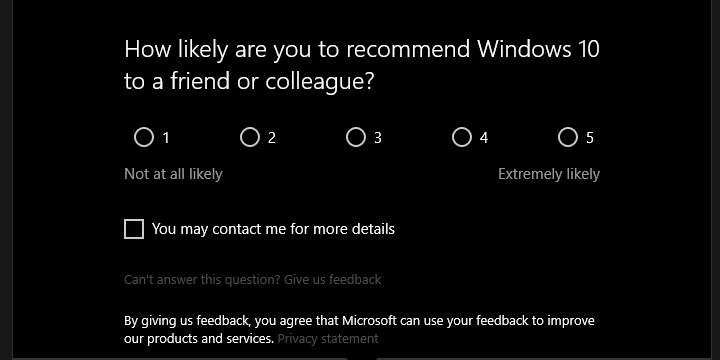
Source: https://windowsreport.com/
Example #2
Below NPS question checks with the employees how likely they are to recommend a company to their friends or family for a job.
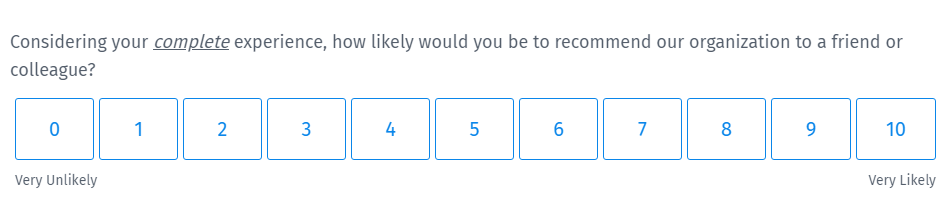
Sample Net Promoter Score template
You can create a survey and add an NPS question. Or use a ready-made NPS template to save on time. These templates have been prepared by the experts and can be easily customized. You can change the question text and options to suit your needs.
Try Free Net Promoter Score Survey Template
The range of the answer options used in the NPS survey question is the Net Promoter Score scale. NPS system is similar to the multiple-choice questions; however, the options are limited to 1-5 or 0-10 in the NPS scale.
The scale 1-5 is more common in NPS mobile app surveys as it is more compact and needs less space. Whereas the NPS scale 0-10 is typically used in web Net Promoter Score surveys.
Point to keep in mind while choosing the scale
- Choose an odd-numbered scale to identify the Promoters, Passives, and Detractors easily. An even-numbered scale might lead to an erroneous average NPS score as the respondents can choose whole numbers only (no decimals).
- Make sure the numbers are clearly visible with a clear contrast between the font color and the background color.
How to get a high response rate for Net Promoter Score Surveys?
The NPS survey invitation email consists of a short introduction and then the survey link. Clicking on it will take the recipient to the web-hosted survey. However, some users may not feel driven to click on the link and answer the questionnaire.
Below are some of the tips to keep in mind while writing an NPS email.
- Keep the introduction short and crisp
- Highlight how answering the survey will improve their experience
- Write a compelling CTA
- Embed an NPS question in the email
- Thank the customer for their time
Learn more: NPS Email - The Complete Guide with Examples
Another great way to boost your response rate is to send a follow-up email. Target customers who didn't notice the first NPS email in their inbox or ignored after opening it.
To collect quantitative NPS data about your quantitative scores, follow-up with more questions.
Learn more: How to ask NPS Follow-up questions
Analyzing NPS score means answering questions like below and getting insights for business growth.
- What is the current score?
- What are the reasons behind the Promoter score?
- What is making detractors unhappy?
- What are the concerns of customers?
- How to improve score?
- What is the difference in scores over time?
- What has led to a change in the score?
- What is the NPS of competitors?
- What are the industry NPS benchmarks?
- Which groups of people are highly satisfied?
An NPS tool can help you find out the answers to the above questions and analyze the data. You can apply filters such as the question, custom variable, device, geo-location, etc. on the results and gain detailed insights into customer satisfaction.
Our NPS survey tools let you run an end-to-end NPS program with complete flexibility and robustness.
Use our survey software to send NPS email surveys:
- Select from 350+ free survey templates
- Choose from 40+ basic and advanced question types
- Apply different logic methods to present the most relevant questions
- Import contacts and create a distribution list
- Customize NPS email survey template
- Distribute NPS email surveys
- Analyze survey performance on a dashboard
- Filter results
- Identify trends
- Export data and reports
- Share reports with team
- Act on the customer feedback
- Close the feedback loop
- Send NPS survey again
Create a free account
 Survey Software
Easy to use and accessible for everyone. Design, send and analyze online surveys.
Survey Software
Easy to use and accessible for everyone. Design, send and analyze online surveys.
 Research Suite
A suite of enterprise-grade research tools for market research professionals.
Research Suite
A suite of enterprise-grade research tools for market research professionals.
 CX
Experiences change the world. Deliver the best with our CX management software.
CX
Experiences change the world. Deliver the best with our CX management software.
 Workforce
Create the best employee experience and act on real-time data from end to end.
Workforce
Create the best employee experience and act on real-time data from end to end.